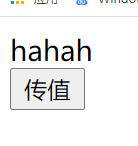一.什么是Vuex?
"_blank" href="https://github.com/vuejs/vue-devtools" rel="external nofollow" >devtools extension,提供了诸如零配置的 time-travel 调试、状态快照导入导出等高级调试功能。采用了全局单例模式,将组件的共享状态抽离出来管理,使得组件树中每一个位置都可以获取共享的状态或者触发行为。
"color: #ff0000">二.不使用vuex时与使用vuex时的差别
"htmlcode">
<template>
<div id="app">
<Fruits :fruitList="fruitList"/>
</div>
</template>
<script>
import Goods from './components/Goods';
export default {
name: 'App',
components:{
Fruits,
Goods
},
data(){
return{
goodList:[
{
name:'doll',
price:12
},
{
name:'glass',
price:10
}
],
}
}
}
</script>
<style>
</style>
Good.vue文件中:
<template>
<div class="hello">
<ul>
<li v-for="(good,index) in goodList" :key="index">
name:{{good.name}} number: {{good.number}} {{index}}
</li>
</ul>
</div>
</template>
<script>
export default {
props:['goodList'],
}
</script>
<style>
</style>
兄弟之间传递信息:
首先先创建一个js文件作为两兄弟之间传输的纽扣,这里起名为msg.js
//创建并暴露vue import Vue from 'vue'; export default new Vue
兄弟组件Goods:
<template>
<div>
<button @click="deliver">点击</button>
</div>
</template>
<script>
import MSG from '../msg';
export default {
data(){
return{
msg:'hahah'
}
},
methods:{
deliver() {
MSG.$emit('showMsg',this.msg)
}
}
}
</script>
<style>
</style>
兄弟组件Fruits:
<template>
<div>
<button @click="deliver">点击</button>
</div>
</template>
<script>
import MSG from '../msg';
export default {
data(){
return{
msg:'hahah'
}
},
methods:{
deliver() {
MSG.$emit('showMsg',this.msg)
}
}
}
</script>
<style>
</style>
在App组件中的代码:
点击按钮:
"color: #ff0000">使用vuex共享状态数据
store.js中的配置:
import Vue from 'vue'; //引入vue
import Vuex from 'vuex'; //引入vuex
Vue.use(Vuex) //声明使用Vuex
const state = {
count:1,
totalName:'total'
}
const store = new Vuex.Store({
state
})
export default store
App.vue中的配置:
<template>
<div id="app">
<Fruits>
<div>--------------------------</div>
<Goods>
</div>
</template>
<script>
import Fruits from './components/Fruits';
import Goods from './components/Goods';
export default {
name: 'App',
components:{
Fruits,
Goods
}
}
</script>
<style>
</style>
Good.vue中的配置
<template>
<div>
<div>我是Goods中的组件</div>
<div>我们共同的数字:{{this.count}}</div>
<div>我们共同的名字是 {{this.totalName}} </div>
</div>
</template>
<script>
import {mapState} from 'vuex'; //引入辅助函数
export default {
computed:{
...mapState(['count','totalName']) //对象展开运算符
}
}
</script>
<style>
</style>
Fruits.vue
<template>
<div>
<div>我是Fruits中的组件</div>
<div>我们共同的数字:{{this.count}}</div>
<div>我们共同的名字是 {{this.totalName}} </div>
</div>
</template>
<script>
import {mapState} from 'vuex'; //引入辅助函数
export default {
computed:{
...mapState(['count','totalName']) //对象展开运算符
}
}
</script>
<style>
</style>
"color: #ff0000">三.vuex的使用
vuex的安装
vuex的核心概念:
- State:共享状态,相当于组件中data中的数据,只不过此时变成了全局变量。
- Getter:基于state的派生状态,相当于组件中的computed中的属性。
- Mutation:更改vuex中store共享状态中的方法,通过提交mutation来去修改状态,进行同步操作数据,通常用于action获取异步数据,获取通过commit提交数据给mutation,在mutation同步操作state中的数据。
- action:支持异步操作,可用于异步获取请求中的数据,并将获取的数据同步commit提交给mutation,实现ajax异步请求数据,mutation将其数据同步到state中。
- module:为了方便后期对于项目的管理,对于store中的state,mutation,action,getter进行分子模块化管理。
下面我们的介绍将会在Module规范中进行介绍。
Module子模块化管理
对于子模块管理我们需要创建核心化管理对象store起名为index.js将其他state,getter,mutations,actions。引入到该store模块中,并将其暴露Store对象,下面为代码部分。
module结构
vuex应用核心管理仓库store
"htmlcode">
/*
vuex最核心的管理对象store
*/
import Vue from 'vue';
import Vuex from 'vuex';
import state from './state';
import mutations from './mutations';
import actions from './actions';
import getters from './getters';
//声明使用插件
Vue.use(Vuex)
//new 一个Vuex的对象,将state,mutation,action,getters配置到vuex的store中,方便管理数据
export default new Vuex.Store({
state,
mutations,
actions,
getters,
})
state状态管理数据
"htmlcode">
/*
状态对象
*/
export default{
userInfo: {}, //用户信息
count:1
}
mutation-types
"htmlcode">
/* 包含n个mutation的type名称常量 */ export const RECEIVE_USER_INFO = 'receive_user_info' //接收用户信息
actions的异步操作
"htmlcode">
/*
通过mutation间接更新state的多个方法的对象
*/
import {
RECEIVE_USER_INFO, //引入在mutation-types定义的常量
} from './mutation-types';
import {
reqUserInfo,
} from '../api'; //这里引入发送ajax请求的方法
export default{
// 异步获取用户信息
async getUserInfo({commit}){
//引入发送请求数据的方法,异步等待获取数据,并将其数据赋值给result
const result = await reqUserInfo()
//当获取数据成功时,result.code会为0,失败则为1,这里用于判断是否获取状态数据成功
if (result.code === 0) {
const userInfo = result.data //获取请求中的数据
//通过commit将其方法,和请求后获取的用户信息传递给mutation
commit(RECEIVE_USER_INFO,{userInfo})
}
}
}
需要注意的是:在组件中应用下列方式来去调用vuex组件中的方法:
this.$store.dispatch('getUserInfo')
mutations同步提交数据
"htmlcode">
this.$store.commit('increment')
下面上mutation模块中的代码:
/*
直接更新state的多个方法的对象
*/
import {
RECEIVE_USER_INFO,
} from './mutation-types';
export default{
//方法中的第一个默认形参为state,也可以传入额外的参数,
既mutation的载荷(playload)
[RECEIVE_USER_INFO](state,{userInfo}){
state.userInfo = userInfo
},
//不通过actions直接在mutation模块中更改state状态数据
increment(state){
state.count = 3
}
}
Getters对state进行加工
Getters相当于computed计算属性,用于加工处理state状态数据,有其两个默认参数,第一个默认参数为state,第二个默认参数为getters。
在组件中调用该方法的代码片段为:
this.$store.getters.totalCount()
下面为Getters中的代码片段:
/*
包含多个基于state的getter计算属性的对象
*/
export default{
plusCount(state){
return state.count + 1
},
//获取state中状态数据对象,和获取getters模块中plusCount数据
totalCount(state,getters){
return getters.plusCount + state.count
}
}
那么对于以上的store我们就简单介绍完了,相信大家看完后对于vuex会有一定的理解。那么这个时候我们要想,是不是使用this.$store.state或this.$store.getters.xxx感到麻烦呢?下面我们介绍另一种引入state和getters的方式
辅助函数mapState和mapGetters
"htmlcode">
//首先我们需要先将辅助函数引入
import { mapGetters,mapState } from 'vuex'
export default {
computed: {
// 使用对象展开运算符将 getter 混入 computed 对象中
...mapGetters(['plusCount','totalCount',])
// 使用对象展开运算符将 state 混入 computed 对象中
...mapState(['userInfo','count'])
}
}
免责声明:本站资源来自互联网收集,仅供用于学习和交流,请遵循相关法律法规,本站一切资源不代表本站立场,如有侵权、后门、不妥请联系本站删除!
P70系列延期,华为新旗舰将在下月发布
3月20日消息,近期博主@数码闲聊站 透露,原定三月份发布的华为新旗舰P70系列延期发布,预计4月份上市。
而博主@定焦数码 爆料,华为的P70系列在定位上已经超过了Mate60,成为了重要的旗舰系列之一。它肩负着重返影像领域顶尖的使命。那么这次P70会带来哪些令人惊艳的创新呢?
根据目前爆料的消息来看,华为P70系列将推出三个版本,其中P70和P70 Pro采用了三角形的摄像头模组设计,而P70 Art则采用了与上一代P60 Art相似的不规则形状设计。这样的外观是否好看见仁见智,但辨识度绝对拉满。
更新日志
- 小骆驼-《草原狼2(蓝光CD)》[原抓WAV+CUE]
- 群星《欢迎来到我身边 电影原声专辑》[320K/MP3][105.02MB]
- 群星《欢迎来到我身边 电影原声专辑》[FLAC/分轨][480.9MB]
- 雷婷《梦里蓝天HQⅡ》 2023头版限量编号低速原抓[WAV+CUE][463M]
- 群星《2024好听新歌42》AI调整音效【WAV分轨】
- 王思雨-《思念陪着鸿雁飞》WAV
- 王思雨《喜马拉雅HQ》头版限量编号[WAV+CUE]
- 李健《无时无刻》[WAV+CUE][590M]
- 陈奕迅《酝酿》[WAV分轨][502M]
- 卓依婷《化蝶》2CD[WAV+CUE][1.1G]
- 群星《吉他王(黑胶CD)》[WAV+CUE]
- 齐秦《穿乐(穿越)》[WAV+CUE]
- 发烧珍品《数位CD音响测试-动向效果(九)》【WAV+CUE】
- 邝美云《邝美云精装歌集》[DSF][1.6G]
- 吕方《爱一回伤一回》[WAV+CUE][454M]