DDR爱好者之家 Design By 杰米
网游页面设计要求是非常高的,要能根据游戏的特点,风格等来发挥创意。用最简练的画面来表现游戏的主题,用相关的素材来合成效果。
最终效果

1、我只要锁链和古城堡,不要的都擦除。


2、开始适当调整背景,这一步不用太注重细节,因为后期可以一并处理的地方很多。

3、把人物置入场景,位置比例关系都调整完毕。好,问题来了,这丫没腿啊!!!咋办?这排版可真不怎么好看。脑子里瞬间出现2个方案,方案一:找个之前用过的素材接个腿上去;方案二:如果找不到合适的大腿,做个前景效果盖掉。

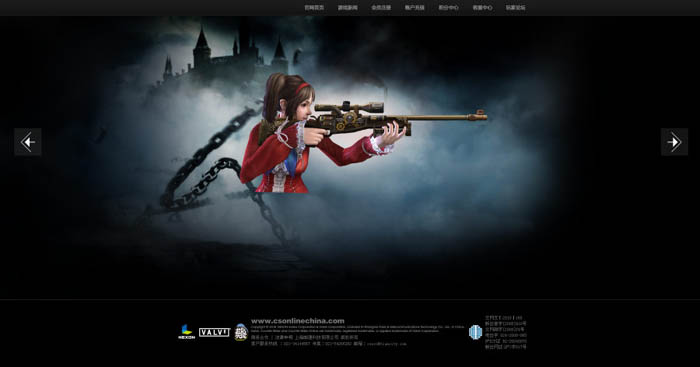
4、这张大腿不错,正好可以接上,还是比较幸运的。

5、接大腿吧,不用太在意细节,因为如果你不说,真没有人会看这么仔细,只要人物动作协调就ok。

6、整个画面右侧有点空,加点蒸汽机的素材进去,并且丰富下锁链在画面中的感觉。

7、人物调色,这一步要稍微细致用心一点,把握好明暗关系,人物与场景的色调统一。

8、渲染一下前景和背景颜色,稍微带点血光的色彩。

9、最终效果的营造。

最终效果:

最终效果

1、我只要锁链和古城堡,不要的都擦除。


2、开始适当调整背景,这一步不用太注重细节,因为后期可以一并处理的地方很多。

3、把人物置入场景,位置比例关系都调整完毕。好,问题来了,这丫没腿啊!!!咋办?这排版可真不怎么好看。脑子里瞬间出现2个方案,方案一:找个之前用过的素材接个腿上去;方案二:如果找不到合适的大腿,做个前景效果盖掉。

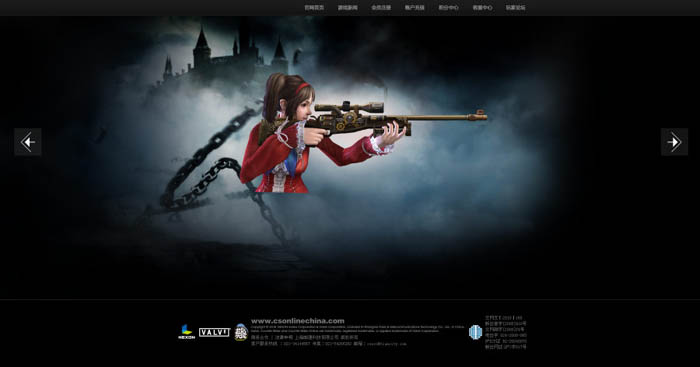
4、这张大腿不错,正好可以接上,还是比较幸运的。

5、接大腿吧,不用太在意细节,因为如果你不说,真没有人会看这么仔细,只要人物动作协调就ok。

6、整个画面右侧有点空,加点蒸汽机的素材进去,并且丰富下锁链在画面中的感觉。

7、人物调色,这一步要稍微细致用心一点,把握好明暗关系,人物与场景的色调统一。

8、渲染一下前景和背景颜色,稍微带点血光的色彩。

9、最终效果的营造。

最终效果:

DDR爱好者之家 Design By 杰米
广告合作:本站广告合作请联系QQ:858582 申请时备注:广告合作(否则不回)
免责声明:本站资源来自互联网收集,仅供用于学习和交流,请遵循相关法律法规,本站一切资源不代表本站立场,如有侵权、后门、不妥请联系本站删除!
免责声明:本站资源来自互联网收集,仅供用于学习和交流,请遵循相关法律法规,本站一切资源不代表本站立场,如有侵权、后门、不妥请联系本站删除!
DDR爱好者之家 Design By 杰米
暂无评论...
更新日志
2025年02月24日
2025年02月24日
- 小骆驼-《草原狼2(蓝光CD)》[原抓WAV+CUE]
- 群星《欢迎来到我身边 电影原声专辑》[320K/MP3][105.02MB]
- 群星《欢迎来到我身边 电影原声专辑》[FLAC/分轨][480.9MB]
- 雷婷《梦里蓝天HQⅡ》 2023头版限量编号低速原抓[WAV+CUE][463M]
- 群星《2024好听新歌42》AI调整音效【WAV分轨】
- 王思雨-《思念陪着鸿雁飞》WAV
- 王思雨《喜马拉雅HQ》头版限量编号[WAV+CUE]
- 李健《无时无刻》[WAV+CUE][590M]
- 陈奕迅《酝酿》[WAV分轨][502M]
- 卓依婷《化蝶》2CD[WAV+CUE][1.1G]
- 群星《吉他王(黑胶CD)》[WAV+CUE]
- 齐秦《穿乐(穿越)》[WAV+CUE]
- 发烧珍品《数位CD音响测试-动向效果(九)》【WAV+CUE】
- 邝美云《邝美云精装歌集》[DSF][1.6G]
- 吕方《爱一回伤一回》[WAV+CUE][454M]
