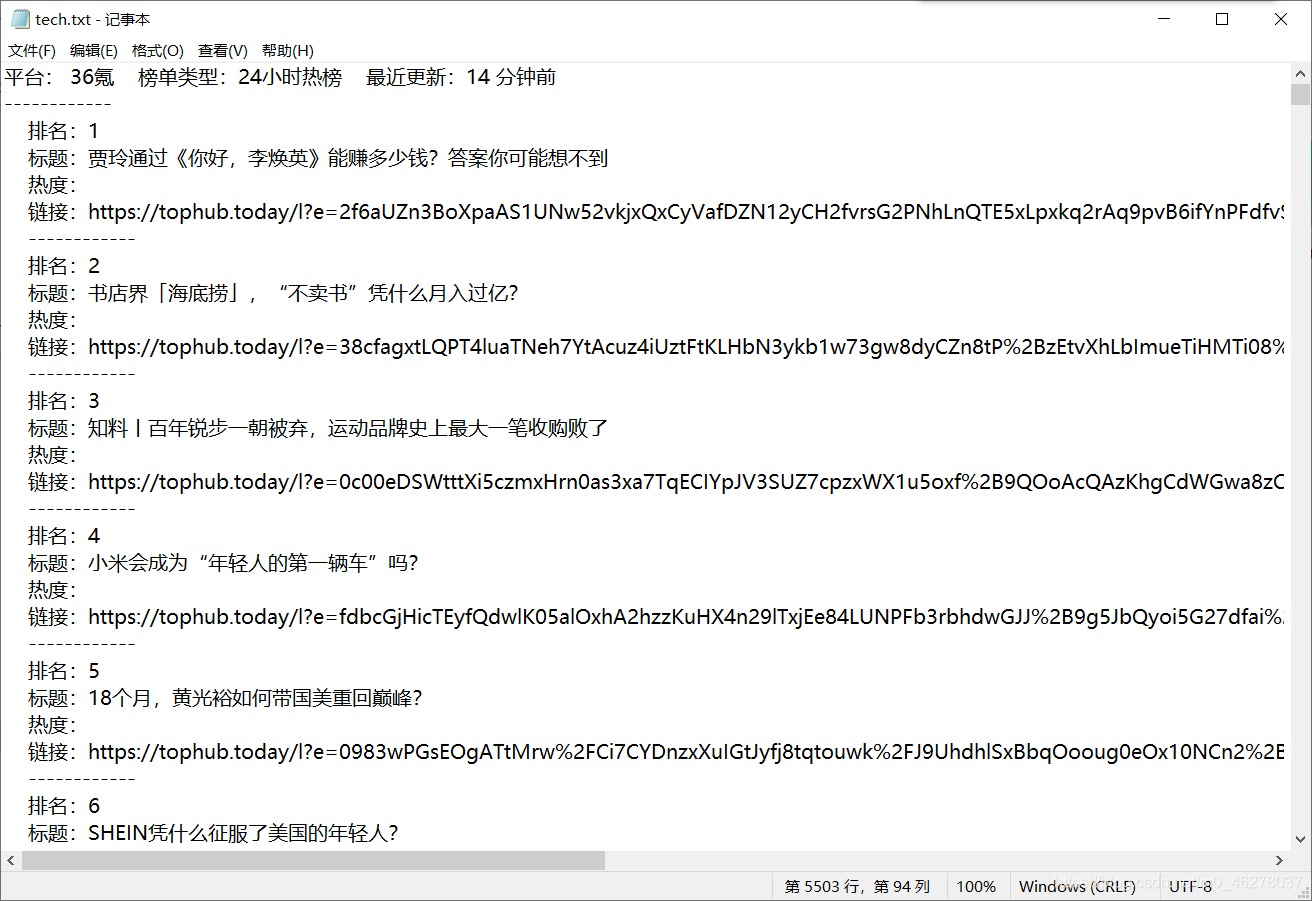DDR爱好者之家 Design By 杰米
今日热榜:https://tophub.today/
爬取数据及保存格式:
爬取后保存为.txt文件:
部分内容:
源码及注释:
import requests
from bs4 import BeautifulSoup
def download_page(url):
headers = {"User-Agent": "Mozilla/5.0 (Windows NT 10.0; Win64; x64) AppleWebKit/537.36 (KHTML, like Gecko) Chrome/79.0.3945.130 Safari/537.36"}
try:
r = requests.get(url,timeout = 30,headers=headers)
return r.text
except:
return "please inspect your url or setup"
def get_content(html,tag):
output = """ 排名:{}\n 标题:{} \n 热度:{}\n 链接:{}\n ------------\n"""
output2 = """平台:{} 榜单类型:{} 最近更新:{}\n------------\n"""
num=[]
title=[]
hot=[]
href=[]
soup = BeautifulSoup(html, 'html.parser')
con = soup.find('div',attrs={'class':'bc-cc'})
con_list = con.find_all('div', class_="cc-cd")
for i in con_list:
author = i.find('div', class_='cc-cd-lb').get_text() # 获取平台名字
time = i.find('div', class_='i-h').get_text() # 获取最近更新
link = i.find('div', class_='cc-cd-cb-l').find_all('a') # 获取所有链接
gender = i.find('span', class_='cc-cd-sb-st').get_text() # 获取类型
save_txt(tag,output2.format(author, gender,time))
for k in link:
href.append(k['href'])
num.append(k.find('span', class_='s').get_text())
title.append(str(k.find('span', class_='t').get_text()))
hot.append(str(k.find('span', class_='e').get_text()))
for h in range(len(num)):
save_txt(tag,output.format(num[h], title[h], hot[h], href[h]))
def save_txt(tag,*args):
for i in args:
with open(tag+'.txt', 'a', encoding='utf-8') as f:
f.write(i)
def main():
# 综合 科技 娱乐 社区 购物 财经
page=['news','tech','ent','community','shopping','finance']
for tag in page:
url = 'https://tophub.today/c/{}'.format(tag)
html = download_page(url)
get_content(html,tag)
if __name__ == '__main__':
main()
DDR爱好者之家 Design By 杰米
广告合作:本站广告合作请联系QQ:858582 申请时备注:广告合作(否则不回)
免责声明:本站资源来自互联网收集,仅供用于学习和交流,请遵循相关法律法规,本站一切资源不代表本站立场,如有侵权、后门、不妥请联系本站删除!
免责声明:本站资源来自互联网收集,仅供用于学习和交流,请遵循相关法律法规,本站一切资源不代表本站立场,如有侵权、后门、不妥请联系本站删除!
DDR爱好者之家 Design By 杰米
暂无评论...
更新日志
2025年12月22日
2025年12月22日
- 小骆驼-《草原狼2(蓝光CD)》[原抓WAV+CUE]
- 群星《欢迎来到我身边 电影原声专辑》[320K/MP3][105.02MB]
- 群星《欢迎来到我身边 电影原声专辑》[FLAC/分轨][480.9MB]
- 雷婷《梦里蓝天HQⅡ》 2023头版限量编号低速原抓[WAV+CUE][463M]
- 群星《2024好听新歌42》AI调整音效【WAV分轨】
- 王思雨-《思念陪着鸿雁飞》WAV
- 王思雨《喜马拉雅HQ》头版限量编号[WAV+CUE]
- 李健《无时无刻》[WAV+CUE][590M]
- 陈奕迅《酝酿》[WAV分轨][502M]
- 卓依婷《化蝶》2CD[WAV+CUE][1.1G]
- 群星《吉他王(黑胶CD)》[WAV+CUE]
- 齐秦《穿乐(穿越)》[WAV+CUE]
- 发烧珍品《数位CD音响测试-动向效果(九)》【WAV+CUE】
- 邝美云《邝美云精装歌集》[DSF][1.6G]
- 吕方《爱一回伤一回》[WAV+CUE][454M]